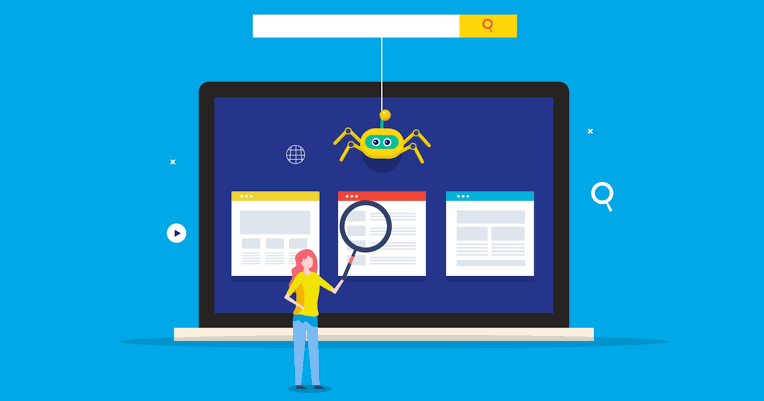From submitting your URL to optimizing metadata, this concise guide will have your site indexed and visible to users in no time.
Discover the quick route to Google indexing success! In just 10 minutes, learn the essential steps to ensure your website gets noticed by Google’s crawlers.
Being indexed means your website is included in Google’s database, making it searchable to users worldwide. While Google’s crawlers typically index new websites automatically, there are steps you can take to expedite the process and ensure your site gets indexed quickly. In this article, we’ll outline a simple guide to getting indexed with Google in just 10 minutes.
- Create Quality Content: Before worrying about getting indexed, ensure your website offers valuable and unique content. Google prioritizes high-quality content, so focus on creating informative, relevant, and engaging material that resonates with your target audience.
- Submit Your Website URL: The fastest way to get indexed by Google is by submitting your website URL directly. Visit Google’s Search Console (formerly known as Webmaster Tools) and sign in or create an account if you haven’t already. Once logged in, enter your website URL and submit it for indexing.
- Generate a Sitemap: A sitemap is a file that lists all the pages on your website, helping search engines understand its structure and content. Use a sitemap generator tool to create a sitemap for your website quickly. Once generated, submit the sitemap to Google via Search Console to facilitate indexing.
- Optimize Metadata: Metadata, including title tags and meta descriptions, plays a crucial role in search engine indexing and ranking. Ensure each page on your website has a unique and descriptive title tag and meta description that accurately reflects its content and target keywords.
- Utilize Internal Linking: Internal linking helps Google’s crawlers discover and index new pages on your website more efficiently. Include relevant internal links within your content to guide users and search engines to other pages on your site. This can improve indexing and overall site navigation.
- Share on Social Media: Sharing your website on social media platforms can help expedite indexing by attracting traffic and generating backlinks. Share links to your website’s pages on your social media profiles and encourage followers to visit and engage with your content.
- Submit to Online Directories: Submitting your website to online directories and listings can also aid in indexing. Look for reputable directories related to your industry or niche and submit your website URL for inclusion. This can increase your website’s visibility and attract the attention of search engines.
- Check for Indexing Errors: After submitting your website for indexing, monitor Google Search Console for any indexing errors or issues. Address any crawl errors or indexing problems promptly to ensure all pages of your website are properly indexed and accessible to users.
- Update and Refresh Content Regularly: Keep your website’s content fresh and updated regularly to maintain relevance and encourage frequent indexing by Google. Adding new content, updating existing pages, and fixing broken links can signal to search engines that your website is active and deserving of attention.
- Monitor Performance and Analytics: Finally, track your website’s performance and analytics using tools like Google Analytics. Monitor metrics such as organic traffic, bounce rate, and indexing status to assess the effectiveness of your indexing efforts and make adjustments as needed.
In conclusion, getting indexed with Google is essential for ensuring your website is discoverable and accessible to users. By following these simple steps and best practices, you can expedite the indexing process and improve your website’s visibility in search engine results. With just 10 minutes of effort, you can set your website on the path to success in the digital realm.#hydkhabar